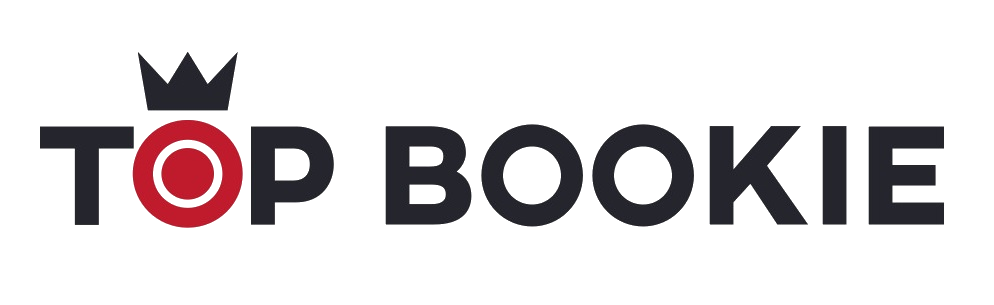How to Use PayPal in Online Casinos

How to Use PayPal at Online Casinos: A Complete Guide
Using PayPal in online casinos is a convenient and secure way to fund your gambling activities and withdraw your winnings. Here's a step-by-step guide on how to use PayPal in online casinos:
-
Create a PayPal Account: If you don't already have a PayPal account, you'll need to create one. Visit the PayPal website (www.paypal.com) and sign up by providing your personal information and linking your bank account or credit/debit card.
-
Choose a PayPal-friendly Online Casino: Not all online casinos accept PayPal, so you need to find a casino that does. Check the casino's payment options or contact their customer support to confirm.
-
Register at the Online Casino: If you haven't already, create an account at the online casino of your choice. You'll need to provide some personal information and go through a verification process.
-
Access the Banking/Cashier Section: Once you're logged in to the online casino, navigate to the banking or cashier section. This is where you can manage your deposits and withdrawals.
-
Select PayPal as Your Payment Method: In the cashier section, you'll see a list of available payment methods. Choose PayPal from the options provided.
-
Enter the Deposit Amount: Specify the amount you want to deposit into your casino account. Make sure you have sufficient funds in your PayPal account or linked bank/credit card to cover the deposit.
-
Log into Your PayPal Account: You'll be redirected to the PayPal website to complete the transaction. Log in to your PayPal account and review the payment details to ensure they are correct.
-
Confirm the Payment: After verifying the payment details, click the "Confirm" or "Submit" button to initiate the deposit. PayPal will send the funds to your casino account.
-
Wait for Confirmation: The online casino will process your PayPal deposit, which usually happens instantly. You'll receive a confirmation notification when the funds are available in your casino account.
-
Start Playing: With your funds deposited, you can now start playing your favorite casino games.
To withdraw your winnings using PayPal:
-
Go to the Cashier/Banking Section: Access the cashier or banking section of the online casino.
-
Choose PayPal as Your Withdrawal Method: Select PayPal as your preferred withdrawal method.
-
Enter the Withdrawal Amount: Specify the amount you wish to withdraw from your casino account.
-
Confirm the Withdrawal: Follow the on-screen instructions to confirm the withdrawal. The casino will process your request, and the funds will be transferred to your PayPal account.
-
Transfer Funds from PayPal to Your Bank Account: If you want to access your casino winnings in your bank account, log in to your PayPal account and initiate a transfer from your PayPal balance to your linked bank account. This transfer may take a few business days to complete.
Remember to check the casino's terms and conditions, including any fees associated with PayPal transactions, before making deposits or withdrawals. Additionally, ensure that you're playing at a reputable and licensed online casino to have a safe gambling experience.
LATEST BETTING OFFERS
TOP BookMakers Bonuses
Most readed
Best Online Casinos for Real Money
What is the luckiest casino game
Must-Try Slots This Week
The 6 Highest Paying Online Casino
Set Your Limits and Stick to Them
Show more